Lava iris x8 No Service is repaired after IMEI Repair with ADB Mode Exclusive with AB
Lava iris x8 No Service is repaired after IMEI Repair with ADB Mode Exclusive with AB
Lava iris x8 "No Service" is repaired after IMEI Repair with ADB Mode Exclusive with Avanger Box
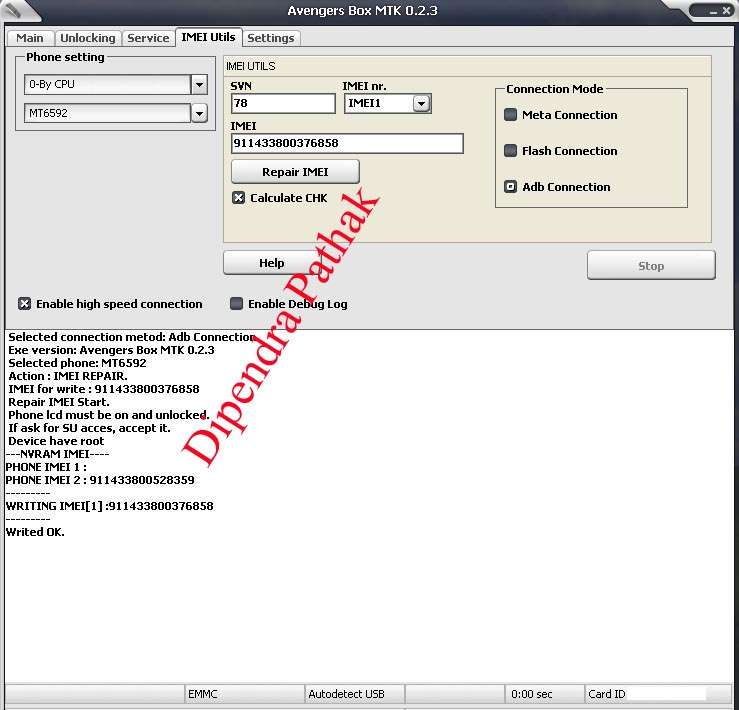
Hint:
1. Root your Device first with any rooting tool
2. Choose Mobile correct CPU type. In this case MTK 6592 is selected2.
3. Open "IMEI Utils" tab
4. Choose "ADB connection"
5. Choose IMEI 1 and input correct 1st imei from mobile back cover
6. Click on "Repair IMEI"
7. Mobile will restart and 1st IMEI rearing process done.
8. Choose IMEI 2 and input correct 2nd imei from mobile back cover
9. Click on "Repair IMEI"
10. Mobile will restart and 2nd IMEI rearing process will be done.
11. Check IMEI with *#06#
12. you can see both repaired IMEI.
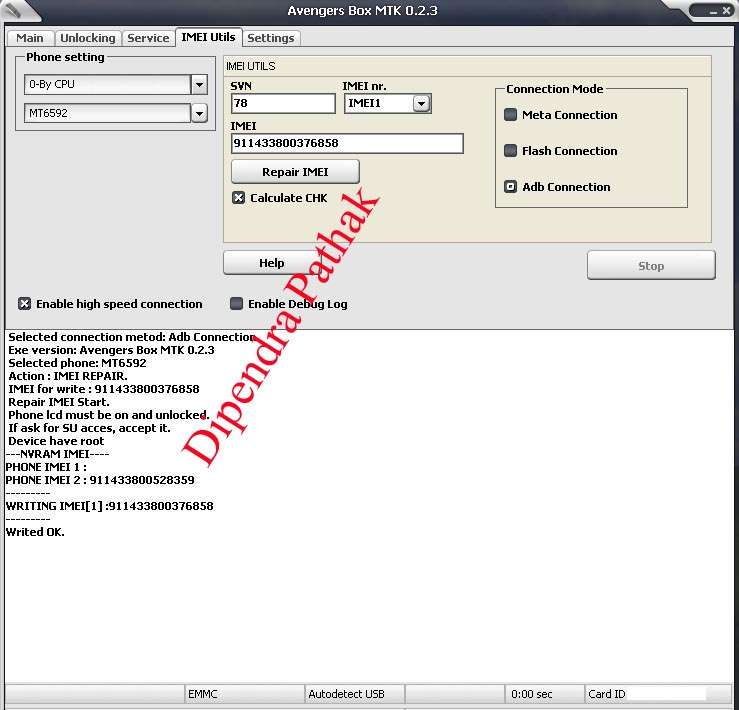
Hint:
1. Root your Device first with any rooting tool
2. Choose Mobile correct CPU type. In this case MTK 6592 is selected2.
3. Open "IMEI Utils" tab
4. Choose "ADB connection"
5. Choose IMEI 1 and input correct 1st imei from mobile back cover
6. Click on "Repair IMEI"
7. Mobile will restart and 1st IMEI rearing process done.
8. Choose IMEI 2 and input correct 2nd imei from mobile back cover
9. Click on "Repair IMEI"
10. Mobile will restart and 2nd IMEI rearing process will be done.
11. Check IMEI with *#06#
12. you can see both repaired IMEI.

0 comments:
Post a Comment